Media library software to organize and distribute images and videos
PhotoDeck is a cloud-based media library software for marketing and communication professionals to organize and securely share visual assets.
PhotoDeck saves time and money by providing an easy-to-use, budget-friendly alternative to complicated DAM systems.
At a glance
- Branded Media Library portals for external sharing and distribution.
- Multi-user Digital Asset Management (DAM) system.
- Optimized for images and videos.
- Advanced tagging and search, including AI features for metadata generation and face recognition.
- Secure accesses.
- Cost-effective.
Before PhotoDeck
Your files are scattered on different network servers, on Sharepoint and on people’s own computers. They’re a pain to find and share. There might be a corporate DAM system in place, but it’s complicated and expensive to use.
After PhotoDeck
Your files are neatly organized in an online digital media library that is quickly accessible even from a phone. They’re very easy to find and share, internally and externally, without breaking the budget.
Organize
Grouped in flexible galleries for easy browsing, or tagged for keyword searches, your visual assets will always be just a few clicks away.
Share
Collaborate internally on a complete Digital Asset Management system, or distribute content via your branded portal with unlimited clients, partners or employees - PhotoDeck gives you flexibility.
Protect
Choose who has access to what, and enjoy the peace of mind that comes with a robust and secure platform, compliant with privacy regulations.
PhotoDeck is easy to use. I love the fact that I can upload images, create a password-protected gallery and send a link, within minutes.
Easy-to-use features save time
Our media library software includes a multi-user Digital Asset Management platform that will help you organize your media and graphic design files, from a few dozen to millions of them.
Advanced tagging (including automated AI metadata generators) and Face Recognition capabilities allow you to find files quickly, and automation features help manage new media content.
Our AI-based Similar Images search and its carrousel help users find the most suitable image effortlessly.
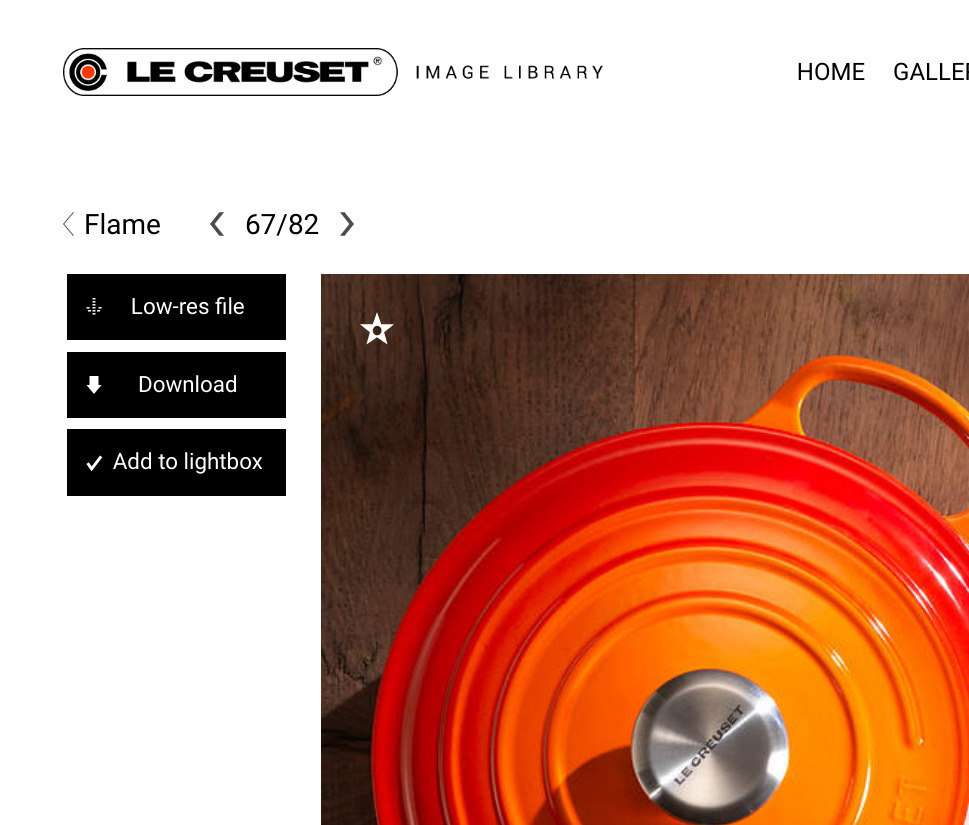
Strengthen your brand and your relationships
Make it pain-free for your clients, partners or employees to access visual content on a mobile-optimized website.
Easily make your portal consistent with your design identity, under your domain name, to strengthen your brand.
Customer Stories
PhotoDeck makes it much easier as many of us are working remotely or from our phones.
Pehr relies on PhotoDeck to enable their marketing team to quickly find and download images anywhere, anytime.
PhotoDeck offers all the essential features we need for our media library while being financially very affordable.
PhotoDeck makes it easy for Rhinov to share visual assets with their partner network.
How it works
- Search and download files from your internal Digital Asset Management platform
- Send files in a few seconds and in the format of your choice
- Let external collaborators access private galleries on your branded portal website and download high-res or low-res versions of the media content made available to them
- Allow visitors on your public website to share images to their social networks in a click
Empowered teams work better
Need to temporarily hire a website designer to work on your branded website without giving access to your full internal media library? No problem.
Involve your team. You can set the right level of access for each of your team members, easily.

PhotoDeck vs common alternatives
| Dropbox, Google Drive | PhotoDeck | Corporate DAM software | |
|---|---|---|---|
| Access your media library even when you are outside your company network | ✔ | ✔ | ✔ |
| Mobile-optimized administration and website | ✔ | ✔ | ✔ |
| Give access to an external party to collaborate on a project | ✔ | ✔ | ✔ |
| Granular access rights | - | ✔ | ✔ |
| Ability to tag media, advanced search and smart collections | - | ✔ | ✔ |
| Deliver and share media privately under your own brand and domain name | - | ✔ | ✔ |
| An external portal customizable with a complete website builder to strengthen your brand and seamlessly integrate with your online presence | - | ✔ | - |
| Make media publicly accessible to large audiences on your branded website | - | ✔ | ? |
| User interfaces optimized for images and video clips ; low-res and high-res downloads | - | ✔ | ? |
| Easy to use, no training required | ✔ | ✔ | - |
| Budget-friendly and transparent pricing | ✔ | ✔ | - |
Value for money
Start with a two-week free trial, no credit card required. Cancel any time, no hidden costs.
- A powerful, multi-user Digital Asset Management system to store and organize your media, graphic design and Office files
- Multiple front-end websites / branded portals (two included), with all our advanced customization, gallery protection and e-commerce features, and multi-language support
- 5 additional team members logins to your PhotoDeck account, with authorization-based access rights, 5 media libraries (extensible to several hundred, contact us)
- Unlimited portal website users
- 500 GB redundant cloud storage
(approx. 100.000 high-res images) - Additional storage available ›
- Available options: additional storage, additional portal websites
Our pricing is simple and transparent. We take pride in providing exceptional value so you can make more out of your budget, and that sets us apart from traditional enterprise software vendors.
See how easy it is
Take a quick tour with this 5-minute demo tutorial, and learn:
- how PhotoDeck provides you with both a powerful backend and branded portals
- how to organize your images and videos in PhotoDeck
- how keywords and search help you easily find files
- how to manage access rights for your team and external stakeholders.
FAQ
Who is PhotoDeck’s media library solution for?
PhotoDeck is for marketing and communication professionals, brands and teams who need to organize and share visual assets easily and securely. Its advantageous price makes it especially attractive to non-profits, charities and small organizations.
What problems does PhotoDeck media library software solve?
PhotoDeck solves the problem of scattered files on network servers and computers, difficult-to-use and expensive traditional DAM systems, and the need for easy and secure file sharing both internally and externally.
What are the key features of PhotoDeck?
Key features include organization (galleries and tagging), sharing (internal collaboration and branded external portals), protection (access control and security), advanced search (AI metadata and face recognition), and automation.
How does PhotoDeck help with organizing files?
PhotoDeck allows you to group files in flexible galleries or tag them for keyword searches, making files easily accessible.
How does PhotoDeck help with sharing files?
PhotoDeck enables internal collaboration via a Digital Asset Management system or content distribution via a branded portal with unlimited clients, partners, or employees.
Can the media library provided by PhotoDeck be integrated with our main website?
Your media library portal is a stand-alone website to ensure fast loading speed and robustness. It can be easily customized to match your branding guidelines, be seamlessly integrated into your overall online brand experience, and located under your own domain name.
Can I share files with clients and partners?
Yes, you can distribute content via branded portals with unlimited clients, partners, or employees.
Can I manage access rights for team members?
Yes, you can set the right level of access to the back-end media library management space for each of your team members.
How does PhotoDeck help with remote work?
PhotoDeck makes it easy for teams to access and share files from anywhere, including mobile devices.
Can I customize the media library portal to match our brand?
Yes, you can easily customize the portal with your design identity and domain name to strengthen your brand.
What kind of files can I store in PhotoDeck?
You can store media and graphic design files, including images and videos, as well as PDFs and Office documents.
How does PhotoDeck differ from Dropbox or Google Drive?
While Dropbox and Google Drive offer simple file storage, PhotoDeck provides features specifically designed for visual assets, including mobile-optimized administration, granular access rights, advanced tagging, branding options, and a dedicated portal for sharing with external parties.
How can I find files quickly?
Advanced tagging (including automated AI metadata generators), keyword searches and Face Recognition capabilities allow you to find files quickly.
Is PhotoDeck secure?
Yes, PhotoDeck is a robust and secure platform that is compliant with privacy regulations and allows you to control who has access to what.
Do I need training to use PhotoDeck?
No, PhotoDeck is designed to be easy to use and requires no training.
What is the onboarding process?
Getting started is very easy. Simply start a free trial at your own pace and start uploading assets. The interface is easy to use and includes extensive tips and help to guide you.

